Entity Objects(EO) in OA Framework(OAF)
Entity Objects(EO) in OA Framework(OAF)
- Entity Objects(EO) in OA Framework(OAF) will always maps to a database table or a database source.
- Each instance in a Entity Object(EO) will represent a row in database table.
- Entity Objects (EO) are used only if one want to perform some insert/update operations.
- Entity Objects can be created using a View (Oracle View), Synonyms or snapshots.
- We need to create Entity Object if we want to perform DML operations on the OAF Page.
Usually one Entity Object(EO) will be created or one table .But if required EO can be created using multiple tables only if proper join is there between the tables.
All Business logic and Validation logic realted to the Database objects using in the EO should be present in the corresponding EO. It can have custom methods also.
By Default all EO should be created under schema.server folder and shown above.
Standards/Best Practices.
- Create a EO will all columns in the Table. Since EO is noting but a logic view of table.
- EO should always be created using _ALL Table only rather than from any views.
- Better to generate Setters and Getter method for all column attributes in EO this will improve page Performance.
Features of Entity Object(EO)
- Default it will handle validation and locking features . If Table is having some DB Constraints automatically when the EO is getting created these all validation will get inherited by EO also like primary key ,unique key and so on.
- WHO Columns in EBS will be autocratically handled by EO .We just need to set columns properly to corresponding mappings.
Entity Object Files
Each EO will have tow files
<filename>EO.xml
<filename>EOImpl.java
Java File by default will have 3 methods. create(), remove(),ValidateEntity() and all setter and getter methods.

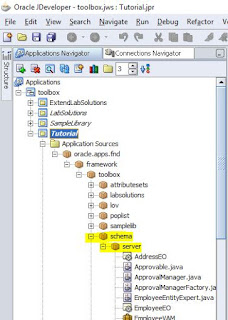

Post a Comment